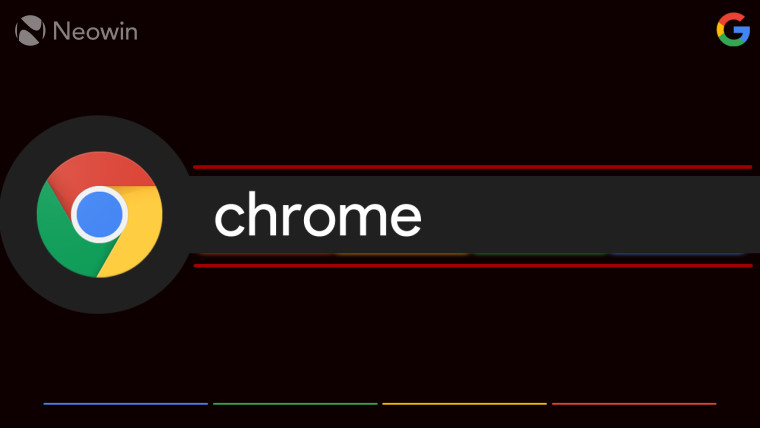
Leopeva62-2, an ever-giving source of upcoming features and changes in mainstream browsers (mostly Chrome and Edge), shared their new findings on Reddit. According to a post on Chromium Gerrit, Chrome developers plan to implement a new feature that allows adding comments and notes to web pages.
The idea is not something new, and the Chrome Web Store has numerous extensions for the same purpose. Also, Microsoft has already implemented the idea, although currently only for PDF files. It appears that Google wants to make web notes native in Chrome.

Unfortunately, we do not know much about the upcoming feature. Chromium Gerrit has no detailed descriptions or screenshots of how web notes might work in Chrome. Also, it is not available yet in Chrome Canary for early adopters to test. There is no guarantee that the feature will make it to the public testing phase (not to mention the stable release), so here we mainly speak about the idea Chrome developers consider implementing.
Here are excerpts from the patch on Chromium Gerrit revealing some details about web notes in Chrome. It describes how the browser may pull notes from its storage, determine where to place highlights with notes on a web page, and refers to a side panel with saved notes. The latter indicates that Chrome developers might introduce a dedicated "hub" for all your notes.
Finds the list of all WebContents currently open for the profile associated with the UserNoteService. The service will use this information to fetch the relevant notes from storage and add highlights to webpages.
Called when the note creation UX should be shown in the UI layer. |bounds| corresponds to the location in the webpage where the associated highlightis, and should be compared with existing notes in the UI to determine where the new note should be inserted.
Implement FocusNote, which will be called by UserNoteService to inform, inform the user note side panel to scroll the corresponding note into view in the side panel.
Considering the feature appears to be in its early development stages, it may take a while for Google to develop, test, and ship it to the public. If the idea sounds exciting, you may want to use third-party extensions, such as Beanote or Note Anywhere, while Google is busy coding the feature on the native level.
Source: Leopeva64-2 on Reddit.

















2 Comments - Add comment