Windows Terminal to Replace Command Prompt in Windows 11
A huge upgrade over Command Prompt.
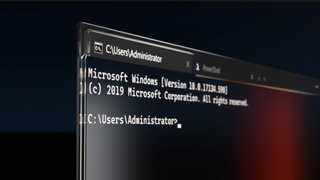
According to WindowsCentral, Microsoft is planning on replacing the old Command Prompt we know today with the new Windows Terminal as the default command line app in Windows 11 by 2022. To make the new transition smooth, Microsoft will be testing the changes from its Windows Insider Program before rolling it out the door to everyone.
Microsoft officially unveiled the new Windows Terminal in 2019, and it was shown to be a big upgrade over the current Windows Console Host command line we use today. The new Terminal is packed with new features designed to make the command line experience even better, the best of which is a modernized rendering engine with DirectX GPU acceleration.
The Windows Terminal is designed to be your one-stop-shop for accessing all your command line applications, so whether you want to use the command prompt, or Putty, or a Linux command line, you can do it all from the Windows Terminal.
Other cool features include tab support, transparency effects, and split panes for using multiple command lines in a single window. There's also an entire customization window where you can change the Terminal's font, font size, colors, and more to give the Windows Terminal a very personalized look.
The Windows Terminal is available now for download from the Microsoft Store and supports both Windows 10 and Windows 11. You can even choose the Windows Terminal to be your default command-line application right now. It just won't happen automatically until 2022 when Microsoft finally makes that change -- for Windows 11 only.
Stay On the Cutting Edge: Get the Tom's Hardware Newsletter
Get Tom's Hardware's best news and in-depth reviews, straight to your inbox.

Aaron Klotz is a freelance writer for Tom’s Hardware US, covering news topics related to computer hardware such as CPUs, and graphics cards.
-
Giroro Me: I wonder how 'the makers of Windows 11' could possibly slow-down and screw up the interface in such a simple text-based app.Reply
" ....modernized rendering engine with DirectX GPU acceleration."
Me again: Yep.... That ought to do it.
I wonder if they'll also add-in the "pointlessly wait for text to appear like a slot machine" animation that makes everything in Excel take 3x longer than it should. -
That's a GOOD thingReply
slow? how? have you ever used windows terminal?
I use stuff like this to build software, this and git-bash. you don't realize the difference.
it gives me linux commands i can use and do real automation work with powerful programmable scripts, not mere batch files.
edit, just fired it up, came up just as fast as command prompt cmd.exe did, and MUCH MORE capable in every way. -
-Fran- I wanted to give this a try, but I have to download it from the MS Store or GITHub and lose the auto-updates. Geez.Reply
Regards. -
USAFRet Reply
Lose what updates?-Fran- said:I wanted to give this a try, but I have to download it from the MS Store or GITHub and lose the auto-updates. Geez.
Regards. -
BillyBuerger I've been using it since it was released I think and it's great... Except that I don't generally use it for command prompt stuff. I use it for wsl like for compiling QMK or to ssh to my linux server. But it's nice that I can set it to wsl as the default shell when it opens. I'd be fine with it as the default command prompt as well.Reply -
-Fran- Reply
Automatic updates through the store. If you download it manually and/or compile it on your own, it doesn't have an "auto-update" feature. I find that kind of stupid in this day and age, but doesn't surprise me they're making it a "MS Store" feature. I hope I'm just reading too much into it, but I won't put it past MS to do that.USAFRet said:Lose what updates?
Regards. -
Krotow Only 20 years passed to introduce this simple, but enormously useful CLI upgrade. Microsoft indeed are slowpokes.Reply -
Reply
It’s becoming part of the OS so you don’t need to worry about it-Fran- said:Automatic updates through the store. If you download it manually and/or compile it on your own, it doesn't have an "auto-update" feature. I find that kind of stupid in this day and age, but doesn't surprise me they're making it a "MS Store" feature. I hope I'm just reading too much into it, but I won't put it past MS to do that.
Regards. -
-Fran- Reply
Only for Win11 at a later date.Mandark said:It’s becoming part of the OS so you don’t need to worry about it
Regards.
Most Popular


