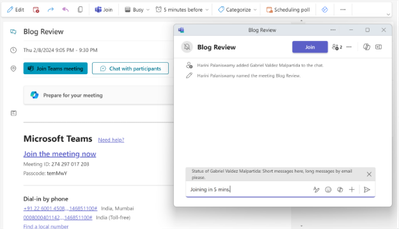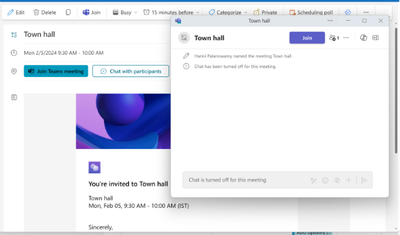- Home
- Outlook
- Outlook Blog
- Chat in Teams meetings from the new Outlook for Windows!
- Subscribe to RSS Feed
- Mark as New
- Mark as Read
- Bookmark
- Subscribe
- Printer Friendly Page
- Report Inappropriate Content
Want to quickly notify your meeting participants that you are running late?
A new feature that strengthens the integration across Outlook and Microsoft Teams is coming to the new Outlook for Windows: the capability to chat in a Teams meeting from Outlook. Rollout is expected to be complete by February 2024.
How it works
When a meeting is created, either from Outlook or Teams, with Teams as the online meeting option, then meeting participants can chat in the meeting right from Outlook.
Users can initiate meeting chat from various entry points such as calendar peek, meeting details, context menu, My Day, and reminder.
Teams Policies
Teams meeting chat policy set by the organization applies for Teams meeting chat from Outlook as well.
For example, if chat has been turned off for a meeting until the meeting starts, then the same policy applies for the Teams meeting chat from Outlook.
Similarly, the user’s Teams settings control if the meeting chat from Outlook should open in a new window or the main window in Teams.
If the user does not have Teams installed, then meeting chat will open in the web version of Teams.
We hope this feature will improve your meeting experience from Outlook, making your collaboration easier.
Cheers!
You must be a registered user to add a comment. If you've already registered, sign in. Otherwise, register and sign in.