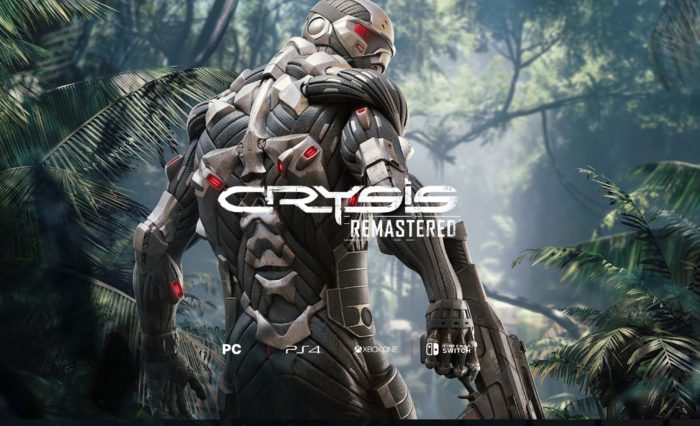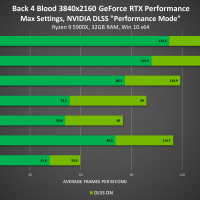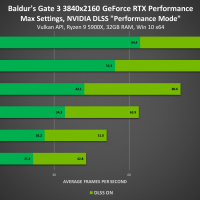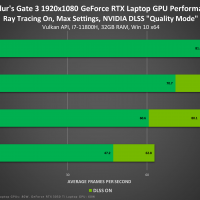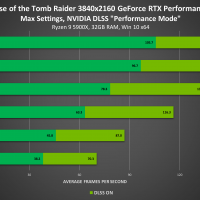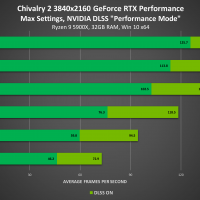Download NVIDIA GeForce Game Ready 496.13 WHQL
Software are provided AS IS and any warranty or damage claims against VideoCardz.com in connection therewith are hereby excluded.
Highlights
Game Ready for Back 4 Blood
This new Game Ready Driver provides support for Back 4 Blood, which utilizes NVIDIA DLSS to boost performance by up to 46% at 4K. In addition, this new Game Ready Driver offers support for the latest new titles and updates, including the launch of the Crysis Remastered Trilogy and Baldur’s Gate 3 which utilize NVIDIA DLSS, as well as DLSS updates to Rise of the Tomb Raider, Shadow of the Tomb Raider, and Chivalry 2. Additionally, this release provides optimal support for The Riftbreaker and Sword and Fairy 7.
New Games Supported By GeForce Experience’s Optimal Settings
GeForce Experience’s one-click optimal settings enable you to instantly configure game options for your system’s hardware, giving you smooth, optimized gameplay. Over 1000 titles are supported, and since our last driver release we’ve added support for 15 more:
- Alan Wake Remastered
- Diablo II: Resurrected
- Far Cry 6
- FIFA 22
- Hot Wheels Unleashed
- Industria
- Kena: Bridge of Spirits
- MIR4
- New World
- Sable
- Severed Steel
- Tales of Arise
- The Legend of Heroes: Hajimari No Kiseki
- Titan Quest: Anniversary Edition
- World War Z: Aftermath
What’s New in Release 495
NVIDIA Control Panel > Manage 3D Settings
- Added Shader Cache Size control to set the maximum amount of disk space to use for storing shader compiles.
- Vertical Sync options for Optimus notebook GPUs are now the same as for desktop GPUs.
Discontinued Support
- NvIFR OpenGL support.
Release 470 was the last driver branch to support this functionality. NvIFR header files, samples and documentation have been removed from the NVIDIA Capture SDK 7.1.9 release. Future drivers will remove NvIFR.dll and any other reference to NvIFR. For details, see the NVIDIA Video Codec SDK page. - NVIDIA Kepler Architecture
Effective October 2021, Game Ready Driver upgrades, including performance enhancements, new features, and bug fixes, will be available for systems utilizing Maxwell, Pascal, Turing, and Ampere-series GPUs. Critical security updates will be available on systems utilizing desktop Kepler-series GPUs through September 2024. A complete list of desktop Kepler-series GeForce GPUs can be found here.
Fixed Issues
- [GeForce RTX 3080]: The system does not boot with two Samsung Odyssey G70A 28″ monitors are connected to the GPU. [3359697]
- [GeForce GTX 960]: The primary monitor lost after resume from sleep or shutdown. [3340905]
- [Windows 11]: The screen flashes once after switching to the discrete GPU-only mode in the NVIDIA Control Panel. [3330077]
- [Multiple Apps][Ansel/Freestyle]: Depth of field filter shows blurry characters. [200749545]
- [Notebook]: Vulkan test applications run on the integrated graphics processor instead of the discrete GPU. [200770322]
Known Issues
- [Doom Eternal][HDR][FSR]: Eternal]: Texture across the game darkens and is unplayable after enabling HDR + FSR. [200776916]
- [Rise of the Tomb Raider]: Characters and background disappear and corruption is prominent when Anti-Aliasing is set to SSAA 2X and SSAA 4x. [200777463]
- [Deathloop][HDR]: TDR/corruption occurs in the game with Windows HDR enabled. If this issue occurs, toggle the Windows HDR setting.
- [YouTube]: Video playback stutters while scrolling down the YouTube page. [3129705]
- Tom Clancy’s The Division 2 may display graphical artifacts. [200754013]
- Sonic & All-Stars Racing Transformed may crash on courses where players drive through water. [3338967]
- [HDR][G-Sync]: Mouse pointer gets stuck after turning on HDR from the Windows Control Panel or after toggling G-Sync from the NVIDIA control panel. [200762998]
To work around, click the mouse (right or left button). The mouse cursor will be sluggish for a few seconds before returning to normal operation. - [NVIDIA Control Panel]: After setting the display multiplexer type to “dGPU”, the setting is not preserved across a reboot or resume from S4. [200779758]
- [Windows 11]: Display goes blank when video is switched to full-screen with G-Sync enabled. [200778687]
Package Contents
- NVIDIA RTX Desktop Manager – 202.03
- HD Audio Driver – 1.3.38.92
- NVIDIA PhysX System Software – 9.21.0713
- GeForce Experience – 3.23.0.74
- CUDA – 11.4
- DCH NVIDIA Control Panel – 8.1.961.0
Product Compatibility
| Driver Compatibility | |
|---|---|
| DESKTOP | |
| NVIDIA TITAN | NVIDIA TITAN RTX, NVIDIA TITAN V, NVIDIA TITAN Xp, NVIDIA TITAN X (Pascal), GeForce GTX TITAN X |
| GeForce RTX 30 | GeForce RTX 3090, GeForce RTX 3080 Ti, GeForce RTX 3080, GeForce RTX 3070 Ti, GeForce RTX 3070, GeForce RTX 3060 Ti, GeForce RTX 3060 |
| GeForce RTX 20 | GeForce RTX 2080 Ti, GeForce RTX 2080 SUPER, GeForce RTX 2080, GeForce RTX 2070 SUPER, GeForce RTX 2070, GeForce RTX 2060 SUPER, GeForce RTX 2060 |
| GeForce 16 | GeForce GTX 1660 SUPER, GeForce GTX 1650 SUPER, GeForce GTX 1660 Ti, GeForce GTX 1660, GeForce GTX 1650 |
| GeForce 10 | GeForce GTX 1080 Ti, GeForce GTX 1080, GeForce GTX 1070 Ti, GeForce GTX 1070, GeForce GTX 1060, GeForce GTX 1050 Ti, GeForce GTX 1050, GeForce GT 1030, GeForce GT 1010 |
| GeForce 900 | GeForce GTX 980 Ti, GeForce GTX 980, GeForce GTX 970, GeForce GTX 960, GeForce GTX 950 |
| GeForce 700 | GeForce GTX 750 Ti, GeForce GTX 750, GeForce GTX 745 (All Maxwell GPUs) |
| MOBILE | |
| GeForce RTX 30 | GeForce RTX 3080 Laptop GPU, GeForce RTX 3070 Laptop GPU, GeForce RTX 3060 Laptop GPU, GeForce RTX 3050 Ti Laptop GPU, GeForce RTX 3050 Laptop GPU |
| GeForce RTX 20 | GeForce RTX 2080 SUPER, GeForce RTX 2080, GeForce RTX 2070 SUPER, GeForce RTX 2070, GeForce RTX 2060 |
| GeForce MX | GeForce MX450, GeForce MX350, GeForce MX330, GeForce MX250, GeForce MX230, GeForce MX150, GeForce MX130, GeForce MX110 |
| GeForce GTX 16 | GeForce GTX 1660 Ti, GeForce GTX 1650 Ti, GeForce GTX 1650 |
| GeForce 10 | GeForce GTX 1080, GeForce GTX 1070, GeForce GTX 1060, GeForce GTX 1050 Ti, GeForce GTX 1050 |
| GeForce 900M | GeForce GTX 980, GeForce GTX 980M, GeForce GTX 970M, GeForce GTX 965M, GeForce GTX 960M, GeForce GTX 950M, GeForce 945M, GeForce 940MX, GeForce 930MX, GeForce 920MX, GeForce 940M, GeForce 930M |
| GeForce 800M | GeForce GTX 860M, GeForce GTX 850M, GeForce 845M, GeForce 840M, GeForce 830M |