
Microsoft announced the Auto Color Management feature for Windows 11 in late 2022. The Windows 11 2022 Update brought hardware-accelerated system-level color management to select qualifying and specially provisioned standard dynamic range displays (SDR), ensuring accurate and consistent colors in every application across the operating system. Now Microsoft is getting ready to expand the feature and bring ACM to every supported monitor.
Without ACM, Desktop Windows Manager (DWM) restricts apps to output the image at only 8 bits per channel, even on monitors with higher color depth (optimized apps can explicitly target a wide color gamut using ICM/WCS color management APIs to match the monitor's native color depth). With the new Auto Color Management feature, DWM uses IEEE half-precision floating point to eliminate any possible bottlenecks and ensure all applications can access 10-16 bit precision. ACM delivers color improvements even to displays with only 8-bit color depth with different techniques, such as dithering.
The expanded Auto Color Management is now rolling out to Windows Insiders in the Dev Channel with build 25309 (spotted in earlier builds as a hidden feature). You can enable the feature by navigating to System > Display > Advanced display and toggling on the Automatically manage color for apps option. However, it is worth noting that enabling ACM may result in your GPU consuming more power, producing more heat and noise, and reducing the battery life.
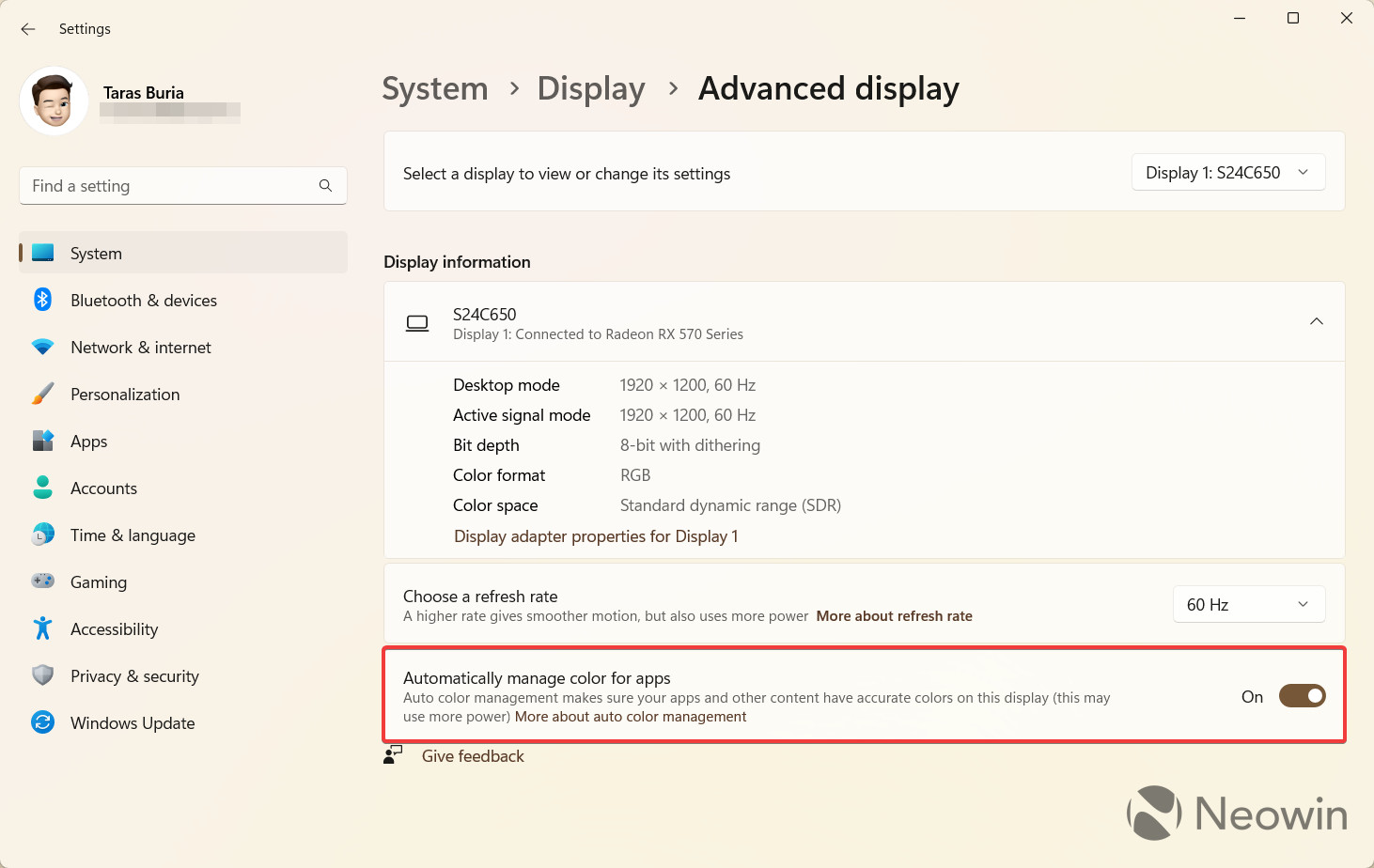
Color management improvements will work on most monitors, including standard 8-bit sRGB panels. However, for best results, Microsoft recommends using a display with a wider than sRGB color range or an optional 10-bit depth. Besides, your computer must meet specific GPU requirements:
| Nvidia | AMD | Intel | |
|---|---|---|---|
| dGPU | NVIDIA GTX 10 Series or later | AMD RX 400 Series or later | Intel DG1 or later |
| iGPU | Not Applicable | AMD Ryzen with Radeon Graphics | Intel 12th Gen Alder Lake or later |
| WDDM | WDDM driver version 3.0 or greater | ||
To check your GPU model and WDDM driver, press Win + R and type dxdiag.
Speaking of colors, Microsoft is also working on adding native controls for RGB peripherals. Windows 11's preview builds already have a hidden settings section allowing customers to personalize compatible devices' backlights.


















4 Comments - Add comment