
One of the main new features of iOS 16 is the new customizable lock screen, which not only has widgets but also lets users add animated wallpapers and change the color of the text. Unfortunately, the new lock screen is only available on the iPhone, but iPadOS 16 has a secret debug menu that lets you enable it on the iPad – sort of.
The new lock screen features haven’t been implemented directly into Springboard, which is the process that manages both the lock screen and the home screen on iOS. Instead, Apple has created a new internal app called “PosterBoard” that redirects the user to the lock screen customization options.
This app, like many other iOS tools, is hidden by default and is only accessible through specific options. In this case, by pressing the lock screen on the iPhone. However, even though iPadOS 16 lacks the new lock screen, it is there hidden in the system, and there’s a way to access it.
As discovered by Federico Viticci, Apple forgot to hide PosterBoard from the list of apps available to users via Shortcuts. As such, all you need to do is create a shortcut that opens the PosterBoard app and you’ll have access to the lock screen customization options on the iPad.
Opening the PosterBoard app from the Shortcuts app brings up a debug menu that is used by Apple designers and engineers to test all the new options available on the iOS 16 lock screen. There, you can see in action how options such as adding the new animated wallpapers or changing the colors would work on the iPad. But of course, there’s a catch.
The new lock screen is not ready for the iPad
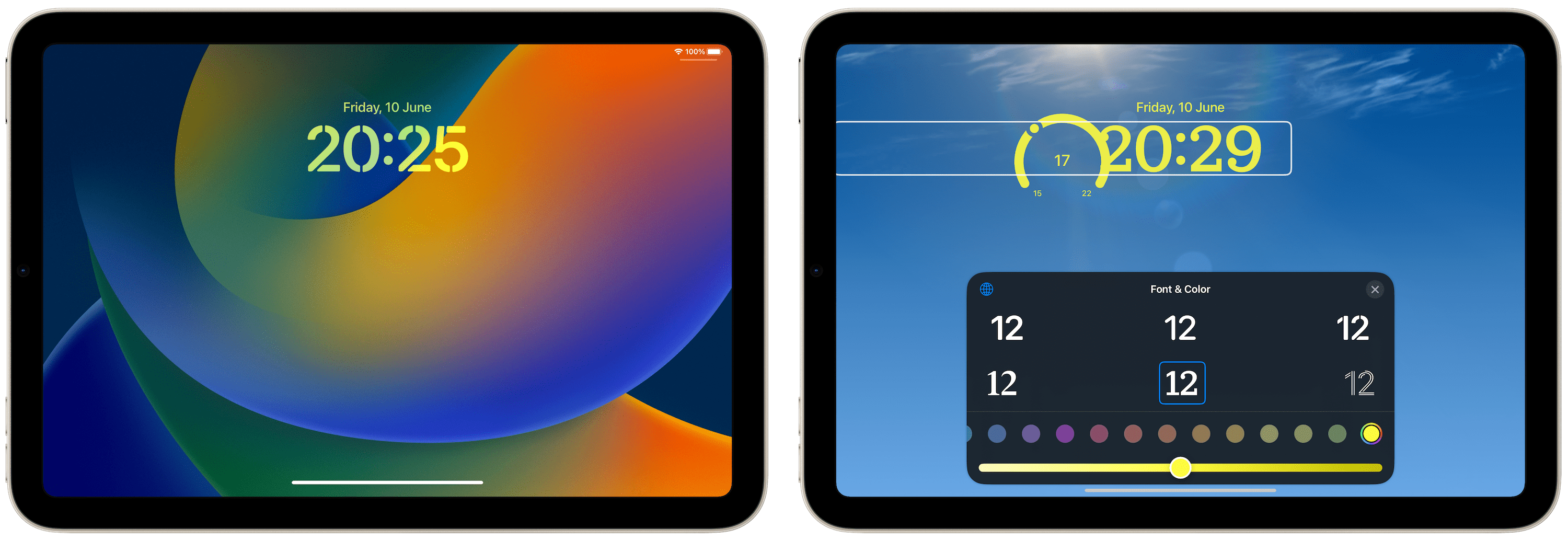
At this point, it’s clear that there’s a basic implementation of the new lock screen on the iPad. It works with new wallpapers, it can merge the background photo with the time, and it even lets users change the font and colors. However, multiple features are broken, especially widgets – which don’t work at all.
The only thing you can actually do through this debug menu is to change the font and the color of the time in the default lock screen. Applying any other lock screen options doesn’t work.
It seems that Apple didn’t have enough time to get the new lock screen ready for the iPad, but they’re working on it. Unfortunately, I don’t think we’ll see lock screen customizations coming to iPadOS 16, even in a future beta. Apple will probably hold the feature for iPadOS 17, just as they have done with home screen widgets and App Library in the past.
Otherwise, they would have at least announced it at WWDC or shown marketing images with the feature. Apple has made it clear that, this year, the new lock screen is a feature for iPhone users.
If you’re running iPadOS 16 beta 1 on your iPad, you can try out the hidden debug options yourself. But keep in mind that Apple will probably remove all these options, which are intended for internal development, with the next beta of iPadOS 16.
iPadOS 16 will be available next month as a public beta. Its official release is expected this fall. Developers can now try out the iPadOS 16 beta by downloading it from the Apple Developer website.
FTC: We use income earning auto affiliate links. More.


Comments