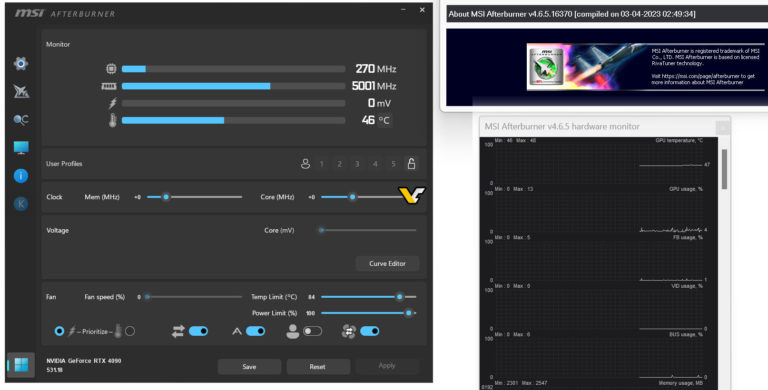MSI Afterburner gets an update for modern GPUs
Finally, there is a new official version of Afterburner.

MSI Afterburner is easily the most popular overclocking tool for graphics cards. The tool can attract casual overclockers through its ease of use, but also advanced users who would prefer to fine-tune their graphics cards to get the most out of them.
Last year MSI faced a difficult time. The developer had revealed that he did not receive payment from MSI for months. With the project left in doubt, everyone faced a reality where Afterburner could no longer be developed. Thankfully, MSI found a way to solve this issue, and the development has progressed.
Over this time, Afterburner had BETA releases, but this release is a full stable release. In fact, the last stable release (4.6.4) is as old as 2019, which shows how long it takes before non-BETA releases.
This update is significant because it finally brings official support for GeForce RTX 40 and Radeon RX 7900 series. Of course, those features were just as readily available with the BETA release, but it is an important milestone for Afterburner development.
There are far more features added into the new Afterburner, including support of Intel 13th Gen and AMD Ryzen 7000 CPUs, but also some undisclosed hardware that is yet to come out. Furthermore, Intel Arc GPU monitoring is now supported, but overclocking features were not yet implemented. Should that happen, Afterburner will once again become the software for all GPUs, regardless of who designed the chip.
MSI Afterburner Version 4.6.5
- Added NVIDIA GeForce RTX 40×0 series graphics cards support
- Added voltage control support for GA103 and GDDR6x based versions of NVIDIA GeForce RTX 3060 Ti
- Added AMD RADEON RX 7900 series graphics cards support
- Added total board power monitoring support for AMD RADEON RX 7900 series graphics cards
- Added some future AMD and NVIDIA GPU PCI DeviceIDs to hardware database
- Added Intel Arc GPUs support to hardware monitoring module. Please take a note that Intel Arc GPUs overclocking and tuning is currently not supported due to Intel hardware control API support limitation to x64 applications only
- Added experimental support for Intel 13th generation CPUs
- Added experimental support for AMD Ryzen 7xxx CPUs
- CPU usage data sources in hardware monitoring module have been switched to alternate implementation based on NtQuerySystemInformation(SystemProcessorIdleInformation), because traditional legacy idle time reporting in NtQuerySystemInformation(SystemProcessorPerformanceInformation) is broken in current Windows 11 22H2 builds
- Added workaround for broken fixed fan speed programming API (Overdrive 5 compatible fallback path) for old Overdrive 7 GCN GPUs on 22.5.2 and newer AMD drivers
- Added config file switch for disabling native reliability voltage control API on NVIDIA GeForce GTX 9×0 series graphics cards and forcing legacy P-state 2.0 voltage control API usage on such hardware. Power users may use this switch to bypass voltage control lock on NVIDIA Maxwell series graphics cards on release 515 and newer drivers families
- Improved correction formula parser with data format conversion, rounding and min/max functions support
- Added OCMailbox based bus clock frequency monitoring for Skylake and newer Intel CPUs. Unlike traditional legacy timestamp clock based bus clock frequency estimations, OCMailbox provides support for overclocked BCLK monitoring. Please take a note that access to OCMailbox is blocked by design of OS when HVCI is enabled
- Improved SMART.dll monitoring plugin. Added temperature monitoring support for NVMe devices, including the secondary controller temperature for some Samsung NVMe drives
- Default clock frequency limit of voltage/frequency curve editor window has been extended to 3.5GHz. Please take a note that you may still customize the limits via config file if necessary
- Update server location changed to new URL inside update checking system. Old update server location reached EOL
Source and download: Guru3D